CRM SDK : Smart Way to Use CRMSVCUTIL.EXE
Many times, we have to update entity and field during development, then if you are using Early Bound to save your time, here is I give you advice to update your basecontext class using CRMSVCUTIL.exe wisely.
1. Create Folder for your Output
2. Create a special folder I usually call as SDK
3. Put CrmSvcUtil.exe inside together with all of required .dll
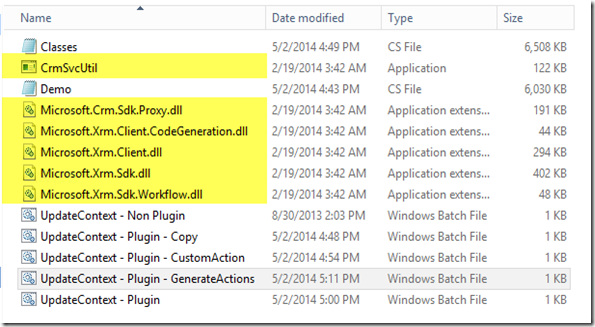
4. Create a new File
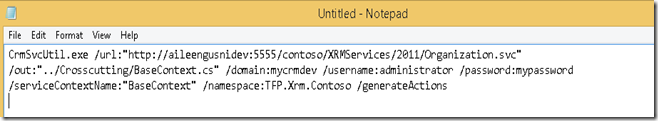
CrmSvcUtil.exe /url:"http://aileengusnidev:5555/contoso/XRMServices/2011/Organization.svc" /out:"../Crosscutting/BaseContext.cs" /domain:mycrmdev /username:administrator /password:mypassword /serviceContextName:"BaseContext" /namespace:TFP.Xrm.Contoso /generateActions
5. Then save it as .bat file
6. Run your ,bat file
7. Back to your output folder you should find your File
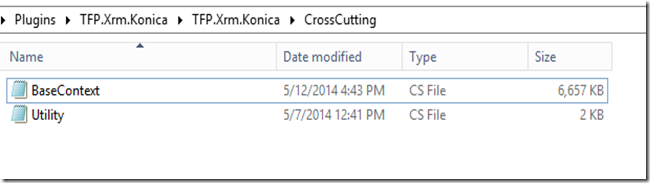
8. Every time you have any update, then just execute your .bat file to update this.
Updated :
/generateActions is the additional parameter for CRM 2013 to including custom Action in Early Bound Class.
Hope it helps!
1. Create Folder for your Output
2. Create a special folder I usually call as SDK
3. Put CrmSvcUtil.exe inside together with all of required .dll
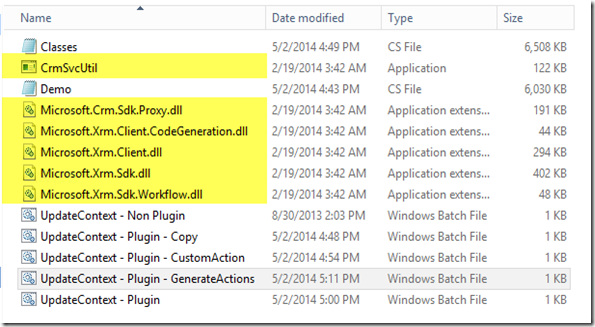
4. Create a new File
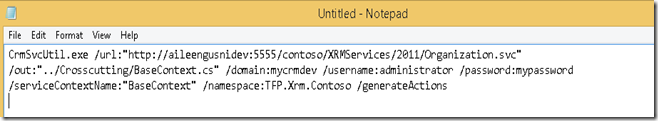
CrmSvcUtil.exe /url:"http://aileengusnidev:5555/contoso/XRMServices/2011/Organization.svc" /out:"../Crosscutting/BaseContext.cs" /domain:mycrmdev /username:administrator /password:mypassword /serviceContextName:"BaseContext" /namespace:TFP.Xrm.Contoso /generateActions
5. Then save it as .bat file
6. Run your ,bat file
7. Back to your output folder you should find your File
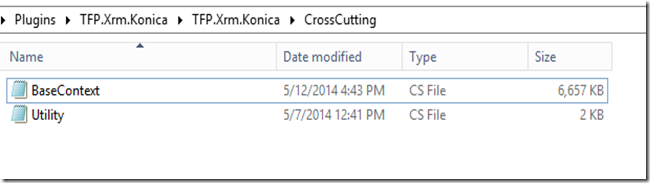
8. Every time you have any update, then just execute your .bat file to update this.
Updated :
/generateActions is the additional parameter for CRM 2013 to including custom Action in Early Bound Class.
Hope it helps!


No comments:
Post a Comment