In CRM 2013/15/16 Microsoft introduced the Social Pane, also known as Record Wall. Recently in our project we had a requirement to disable posts for a particular security role. To do that the first thing we did is to remove the Post Privileges for the security role. Please refer to the screenshot below.
As you can see, remove all the privileges for the POST entity from the security role.
However after this change is made, when the user logs into the application, this is how it looks to the user.
However what we needed to do is to hide the Posts tab altogether for this security role. A little bit of searching and found the below link. This gave us exactly what we needed.
All you need to do is call the method HidePosts() as mentioned in the link in the onload of the form and check for the currently logged in users security roles. And then hide the post tab if the security role matches the condition.
Hope this helps!
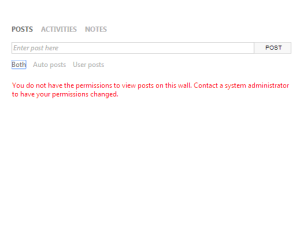


No comments:
Post a Comment